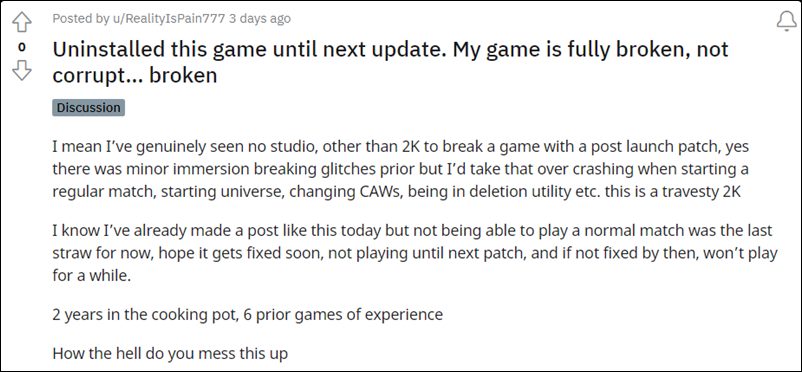The ninth iteration under the 2K banner, this one boasts of intriguing gameplay, impressive graphics set, and a slew of under the hood improvements in comparison with the 2K20. Along the same lines, the game also gets blessed with patches and updates at regular intervals. On paper, these update translates to improving performance and ironing out underlying bugs, however, that doesn’t seem to be the case this time around.
Right after the release of patch version 1.05, many users have voiced their concern that WWE 2K22 is crashing in the Universe Mode. For others, the issue is all the more concerning as their game is also crashing during the regular match, starting universe, changing CAWs, and even in the deletion utility. If you are also getting bugged with this issue, then this guide will make you aware of a handy workaround that shall help you put an end to these crashes once and for all. Follow along.
How to Fix WWE 2K22 Crashing in Universe Mode
In order to rectify this issue, make sure that you have 280 or fewer slots used under “Custom Images”. You could check and manage the same using the Deletion Utility. If you end up using over 280 “Custom Images” slots, then a laggy and freezing gameplay experience might be on the cards. So keep the custom images limited to the aforementioned number and this should fix the WWE 2K22 is crashing in the Universe Mode. As far as the official stance on this matter is concerned, the developers are aware of this issue.
However, they haven’t given out any ETA for the rollout of a fix. Instead, they are currently asking the affected users to send in their reports by submitting a ticket. It is recommended that you do so as it will help the developers to identify and debug the underlying issue at the earliest. On that note, we round off this guide. As and when there is any further development regarding this bug, we will update this guide accordingly. In the meantime, the aforementioned workaround is your best bet.
Game crashing on 12th Gen Intel Core Processor on Windows 10/11: FixElden Ring Crashing, Stuttering, FPS Drops, Performance Bug [Fixed]How to Fix Rust Game Freeze/Crash issues on Xbox, PS4, & PS5How to Improve Gaming Performance in Windows 11 [15+ Methods]
About Chief Editor