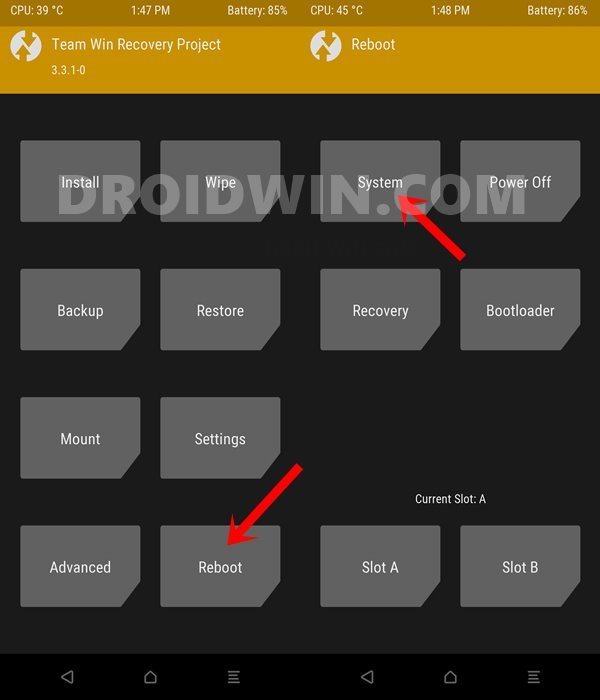So it is extremely important to reinstall TWRP and then re-flash Magisk for root before rounding off the steps. Finally, we will decrypt the data partition and that’s it. All these tasks will be carried out right from TWRP itself, no need to go anywhere else! Furthermore, I have tried this guide on OnePlus 7 Pro running OxygenOS 10 stable with TWRP installed. I performed the update from OxygenOS 10 stable to OxygenOS 11 Beta 4, but it should also work if you are planning to update to the stable build of OxygenOS 11. So keeping all this in mind, let’s get started with the guide to update OnePlus to Android 11 OxygenOS 11 via TWRP without losing root.
Downgrading Android 11 Open Beta to Stable Android 11 OnePlus 7/7T/Pro, Is it Possible?Restore OnePlus 7/7T/7T Pro to Stock via Fastboot CommandsHow to Extract Stock Boot.img from OnePlus OxygenOS Stock ROMRollback OnePlus 7/Pro/7T/7T Pro to Android 10 OxygenOS 10
How to Update OnePlus to Android 11 OxygenOS 11 via TWRP Without Losing Root
To begin with there are a few prerequisites that you need to checkmark. Make sure you go through each one of them very carefully. Droidwin and its members wouldn’t be held responsible in case of a thermonuclear war, your alarm doesn’t wake you up, or if anything happens to your device and data by performing the below steps.
Make sure TWRP Recovery is Installed on OxygenOS 10
First and foremost, your device should be having the TWRP Recovery installed on your current Android 10 build. If that is not the case, then you may refer to our guide to install the custom recovery.
How to Install TWRP Recovery on AndroidTWRP: fastboot flash vs fastboot boot: Which command to use
So can’t we normally update our device to Android 11 and then install TWRP? Well in general instances, you can. But as of now, TWRP is having issues with the OnePlus 7 series running Android 11. So it’s better to stay on Android 10, install TWRP, and then upgrade the OS to OxygenOS 11. In doing so, the issue seems to have been greatly minimized.
Take a Backup
During the steps to update OnePlus devices from OxygenOS 10 (Android 10) to OxygenOS 11 (Android 11) using TWRP and retaining root, you will have to wipe off the data partition which will result in data loss. So make sure to create a complete device backup beforehand.
Download OxygenOS 11
Next up, download the Android 11 OxygenOS 11 Update file corresponding to your device. This will be used for the upgrade process. OnePlus Official Firmware Page.
Download TWRP, Magisk, and DM-Verity
Next up, you will have to download the following files:
TWRP: While you would already be having TWRP installed, but during the process of lashing OxygenOS 11 via TWRP, it will be overridden with stock, So you will have to re-flash it. Download: TWRP for OnePlus Devices.Magisk: It will be flashed via TWRP to attain root. If you are planning to download the latest Magisk build v22, then it will be named Magisk APK. So you will have to rename it to Magisk ZIP to make it a flashable ZIP. On the other hand, if you are downloading older builds (such as 21 or 20.4), then you could directly download the Magisk ZIP Installer. Download: Magisk All Versions.DM-Verity: it will be flashed via TWRP to decrypt the data partition. Download Disable_Dm-Verity_ForceEncrypt_11.02.2020.zip.
Install Android SDK
Install the Android SDK Platform Tools on your PC. This is the official ADB and Fastboot binary provided by Google and is the only recommended one. So download it and then extract it to any convenient location on your PC. Doing so will give you the platform-tools folder, which will be used throughout this guide to update OnePlus devices from OxygenOS 10 (Android 10) to OxygenOS 11 (Android 11) using TWRP and retain root.
Enable USB Debugging
You will have to enable USB Debugging to make your device recognizable by the PC in ADB mode. This will then allow you to boot your device to Fastboot Mode. So head over to Settings > About Phone > Tap on Build Number 7 times > Go back to Settings > System > Advanced > Developer Options > Enable USB Debugging.
Boot OnePlus to TWRP Recovery
Format Data on OnePlus via TWRP
Transfer Files to Device
Now that we are done with the data wipe, it’s time to transfer files via TWRP. To do so, go to Mount and tap on Enable MTP. Now your device will be recognizable by your PC. So transfer the OxygenOS 11 ROM, Magisk ZIP, Disable DM-Verity files.
If Mount doesn’t work out, then you may also use a USB OTG/Pendrive. As of now, I wouldn’t recommend using ADB sideload because it will directly flash the file and for this guide, it’s better to have manual control. So only use sideload in the worst-case scenario, if nothing else works out.
Install OxygenOS 11 Android 11 via TWRP on OnePlus
We are now into the crux of this guide to update OnePlus devices from OxygenOS 10 (Android 10) to OxygenOS 11 (Android 11) using TWRP and retain root. Follow along.
Install TWRP, Magisk, DM Vertity
Its now time to flash the three remaining files, follow the same order of flashing as given below: That’s it. These were the steps to update OnePlus devices from OxygenOS 10 (Android 10) to OxygenOS 11 (Android 11) using TWRP and retaining root. If you have any queries concerning the aforementioned steps, do let us know in the comments. We will get back to you with a solution at the earliest.
How to Install TWRP Recovery and Root OnePlus 7/7 ProHow to Root OnePlus 7/ 7T/ 7 Pro without TWRP via Magisk patched boot.imgUnbrick Your OnePlus 7 Pro Device from Dead State via MSM ToolHow to Install OxygenOS OTA on Rooted OnePlus devicesFix Missing AOD on OnePlus 7 series after Android 11 OxygenOS 11
About Chief Editor