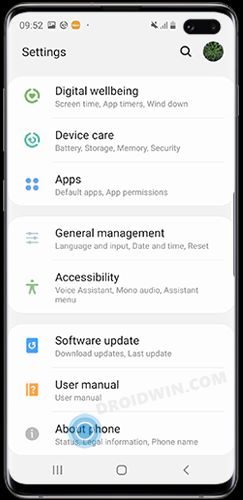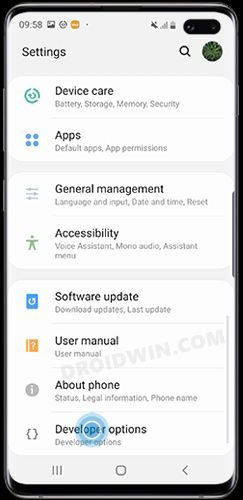Along the same lines, they are quite an active player in custom development. Be it for flashing custom ROMs, installing a custom recovery, or gaining administrative access by rooting your tablet via Magisk, there’s a lot to try out. However, before you could try any of these tweaks, there’s an important requirement that you need to go through- the bootloader on your Samsung Galaxy Tab S7/S7 Plus needs to be unlocked. And in this guide, we will show you how to do just that. Follow along.
Benefits and Risks of Unlocking Bootloader
Unlocking the bootloader is the gateway to extract the maximum benefits of Android’s open-source ecosystem. For example, you will be able to install a custom ROM or flash a custom recovery like TWRP. Likewise, you will also be able to get access to the system partition as well as administrative privileges by rooting your device via Magisk. This will then allow you to flash Magisk Modules, Xposed Framework, Substratum Themes , Viper4Android among others. However, carrying out these tweaks brings in a few uninvited risks as well. To begin with, this process will wipe off all the data and could nullify the device’s warranty. Along the same lines, it will trip the Knox counter, thereby apps like Samsung Pay and Secure Folder might not function. The SafetyNet will be triggered as well [FIXED], thereby preventing you from using banking apps [FIXED]. So if that’s well and good then let’s get started with the steps to unlock the bootloader on Samsung Galaxy Tab S7/S7 Plus.
How to Unlock Bootloader on Samsung Galaxy Tab S7/S7 Plus
The below instructions are listed under separate sections for ease of understanding. Make sure to follow the same sequence as mentioned. Likewise, the process will wipe off all the data, so take a complete device backup beforehand. Droidwin and its members wouldn’t be held responsible in case of a thermonuclear war, your alarm doesn’t wake you up, or if anything happens to your device and data by performing the below steps.
STEP 1: Enable Developer Options
STEP 2: Enable OEM Unlock
STEP 3: Boot Galaxy Tab S7/S7 Plus to Download Mode
STEP 4: Unlock Bootloader on Galaxy Tab S7/S7 Plus
STEP 5: Bypass VaultKeeper on Galaxy Tab S7/S7 Plus
That’s it. These were the steps to unlock the bootloader on the Samsung Galaxy Tab S7/S7 Plus. If you have any queries concerning the aforementioned steps, do let us know in the comments. We will get back to you with a solution at the earliest.
How to Hide Root from Apps via Magisk DenyList [Android 12]Google Pay rooted or running uncertified software on Android 12L [Fixed]How to Remove Navigation Bar Gesture Pill on Android 12 Without RootHow to Root Android 13 via Magisk Patched Boot
About Chief Editor