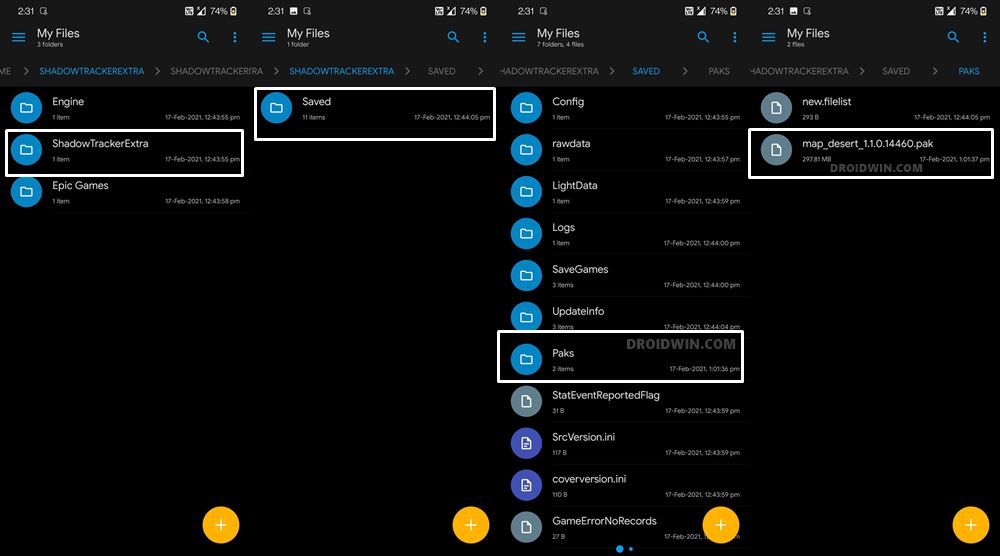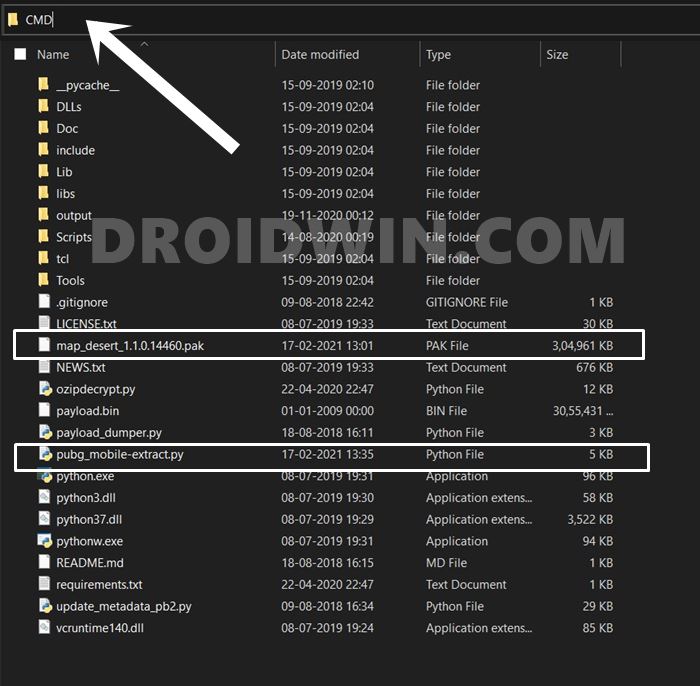Along the same lines, it is a rich community of enthusiasts who are looking to get the most out of this game. And for that, knowing about the game’s PAK file format is a must. Whenever a new location arrives via an update, it’s always in the form of a .pak file. So if you need to make any changes or customizations to that location, and associated game components, you would need to know the tips to modify this file. For the unawares, many game developers use this file format to pack their all-important data. One of the major reasons why they prefer this format is because of its highly encrypted and secure AES mechanism. So doesn’t it means that only the authorized users who have access to the decryption key will be able to decrypt this file. Well, that is the case, and it stands true for PUBG as well. But not for the PUBG Mobile version! This is because the mobile version of the game uses the XOR encryption algorithm with 0x79 which is a little bit easier to decrypt than compared with AES. So the files are first compressed with zlib in multiple blocks and then they are encrypted with XOR. So what does it means for the general users? Well, they could easily unpack, decrypt and open PUBG PAK files without requiring much technical knowledge. And in this guide, we will show you the steps to do just that. Without further ado, let’s get started.
How to Get a Temporary Blue Tick on InstagramFix Instagram Reels No Internet Connection IssueChange your Instagram Name Twice within 14 Days?How to Restore an Old WhatsApp Chats Backup
How to Unpack, Decrypt, and Open PUBG PAK files
Droidwin and its members wouldn’t be held responsible in case of a thermonuclear war, your alarm doesn’t wake you up, or if you get banned by PUBG by performing the below steps.
Run ADB Fastboot Commands directly on Android without RootFix: pip is not recognized as an internal or external commandHow to Install TWRP Recovery on AndroidHow to Root any Android Device without PC
Fix print file.Path.encode(‘utf-8’) SyntaxError: invalid syntax in Python
In this case, you might have to change the charset from UTF-8 to gb2312. For that, you may use an advanced text editor software such as Notepad++.
Fix zlib.error: Error -2 while preparing to decompress data: inconsistent stream state
This error happens when you are using an older build of Python. Remove all the older versions of Python from your PC and then do a fresh install of the latest version. Your error will be rectified. Apart from that, if you face any other issue while trying to unpack, decrypt and open PUBG PAK files, do let us know in the comments section.
About Chief Editor