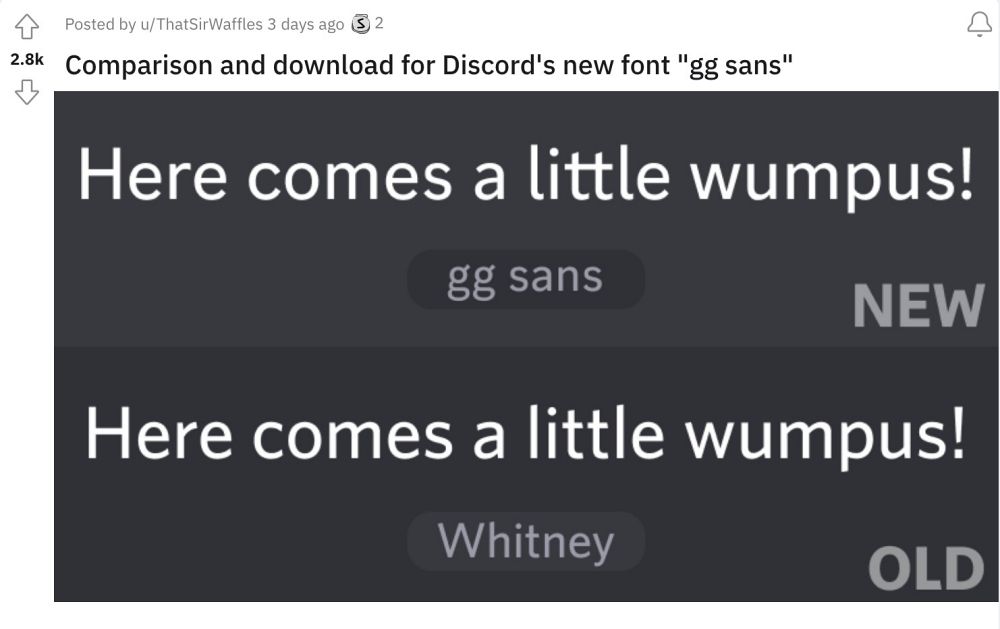Or if they don’t want to take that route, then at least give users more granular controls to toggle off the new change and revert to the older one. While you might get all this in the parallel universe but such things don’t exist on this side of the black hole. The latest player to join this bandwagon is one of the most popular VoIP and instant messaging social platforms. Discord has recently rolled out the GG Sans font that is giving out a harrowing time to the end users. The font doesn’t support Cyrillic and Greek characters, and even some of the emoji styles look more like Japanese charters. Moroever, users who have difficulty reading texts are reportedly having headaches and strain in their eyes just by looking at this text [well done, product and UI/UX design team!].
With that said, there does exist a nifty yet technical method that should help you remove the new Discord GG Sans font and revert to the older one. So without further ado, let’s check out how this could be carried out.
How to Remove Discord GG Sans Font & Revert to Old One
That’s it. These were the steps to remove the new Discord GG Sans font and revert to the older one. If you have any queries concerning the aforementioned steps, do let us know in the comments. We will get back to you with a solution at the earliest.
Cannot Change Language from English in Discord [Fix]Discord & BetterDiscord App Crashing on Windows: How to FixDiscord Custom Status not working: How to FixDiscord App Crashing on Android: How to Fix
About Chief Editor