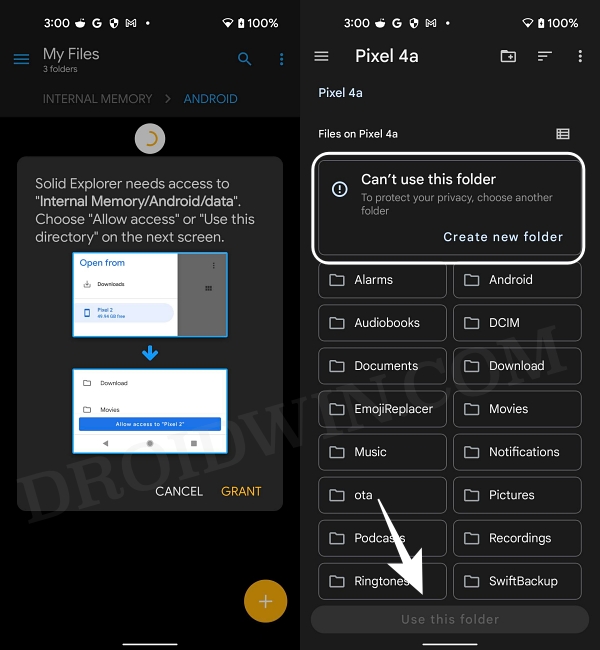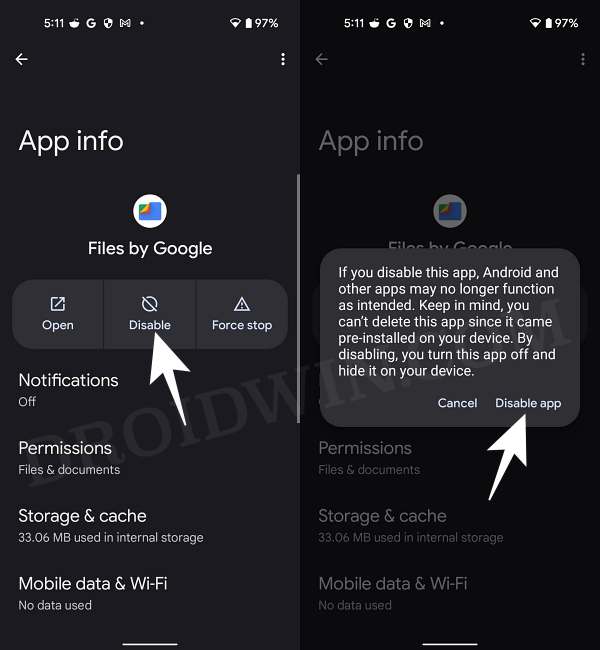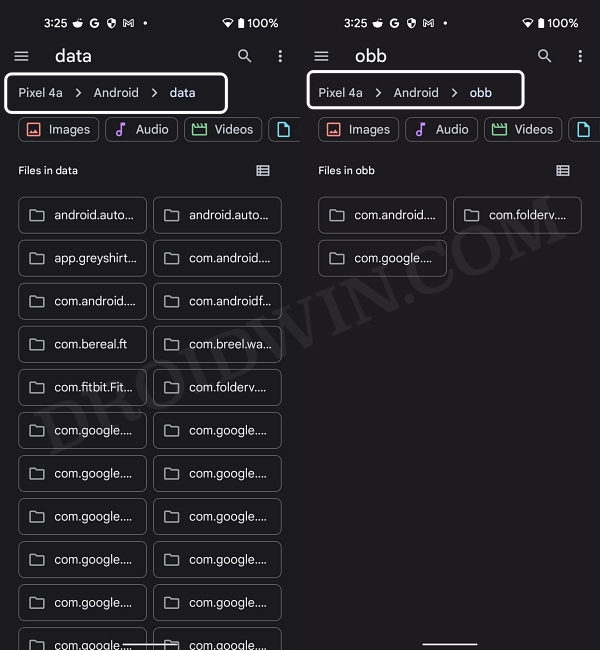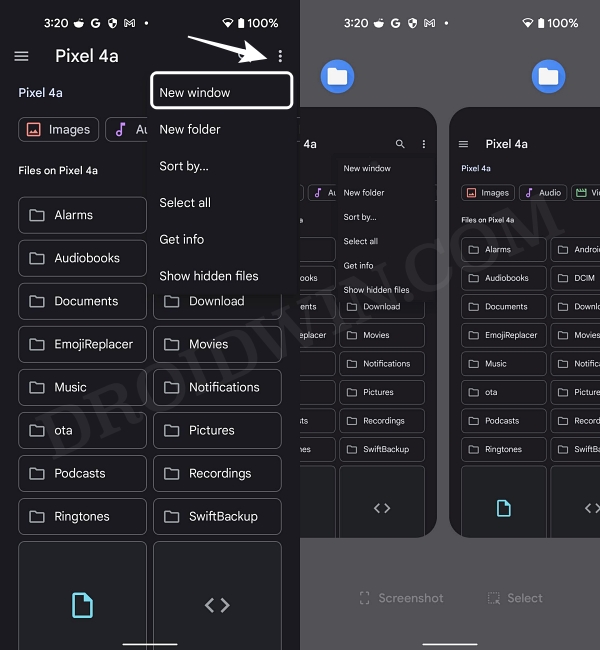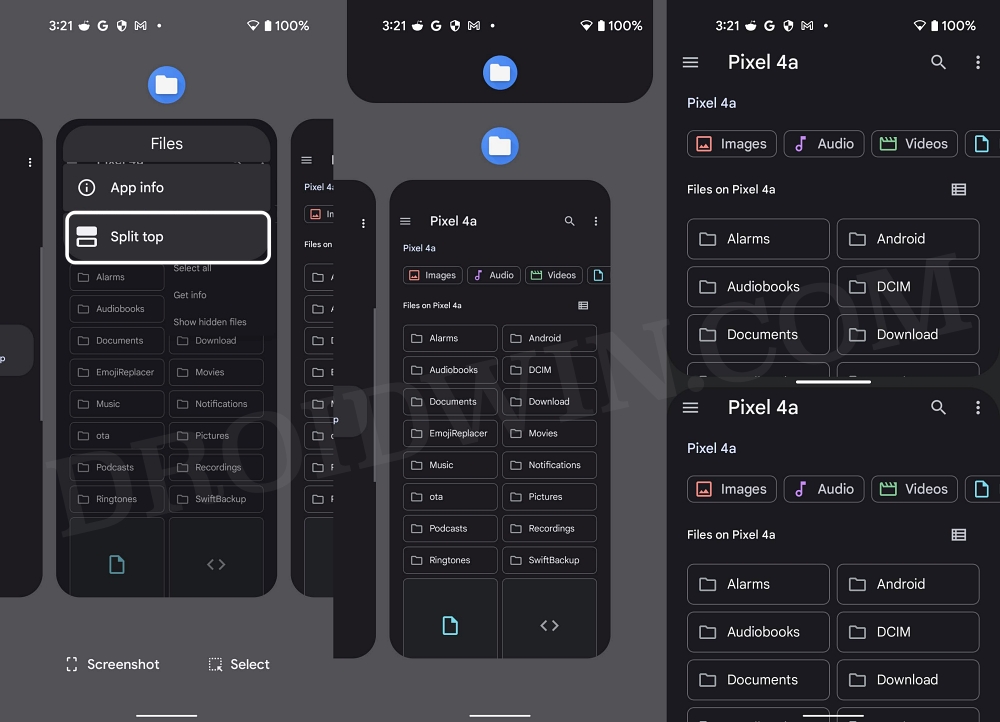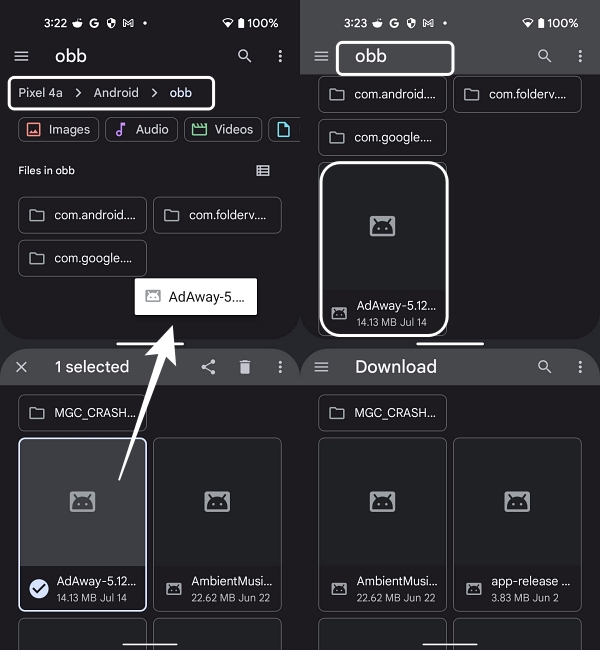However, Google quickly got hold of that loophole and unfortunately in Android 13, it has been patched. As a result of which, you wouldn’t be able to access the Data and OBB folders on your device running Android 13. When you try to do so, the File Manager will ask you to grant it access to the said folder. But when you tap in Grant, it will notify you that it cannot use that folder and even the Use this folder button will be greyed out.
But, as you might be aware, restrictions don’t last for long in this open-source ecosystem! There is still another loophole present in Android 13 using which you could easily bypass this restriction and gain access to the Data and OBB folder. And in this guide, we will show you how to do just that. So without further ado, let’s get started on this intriguing journey. [Also attached is the video at the end of this guide, do check it out as well].
How to Access Data and OBB folder in Android 13
You might not be aware of this, but every Android device comes with a hidden File Explorer. But you cannot launch it the normal way as it isn’t present in the app drawer. So will be invoking it using a third-party app and then carrying out the rest of the tweak using that hidden file explorer.
How to Transfer Files in Data and OBB folder in Android 13
While accessing the data and obb folder in Android 13 proved to be a cakewalk, the same cannot be said for transferring files in these folders. But thanks to another interesting workaround, you could now easily get this job done pretty easily. Let’s check out how this could be achieved:
Video Guide to Access Data and OBB folder on Android 13
That’s it. These were the steps to access the Data and OBB folder in Android 13 and transfer files in them. Do let us know what you think of this intriguing tweak in the comment section below. Likewise, all your queries are welcomed in the comments. Rounding off, let’s just keep our fingers crossed and hope this loophole doesn’t get patched by Google, at least in this OS version, and the next one, and the next…
Allow Restricted Settings missing from Sideloaded Apps in Android 13 [Fix]Google Pixel Android 13 Unresponsive UI screen freezes: How to Fix?Fix Pixel 6 Pro Excessive Battery Drain on Android 13 [10 Methods]Third-Party/Sideloaded Apps crashing in Android 13: How to Fix
About Chief Editor