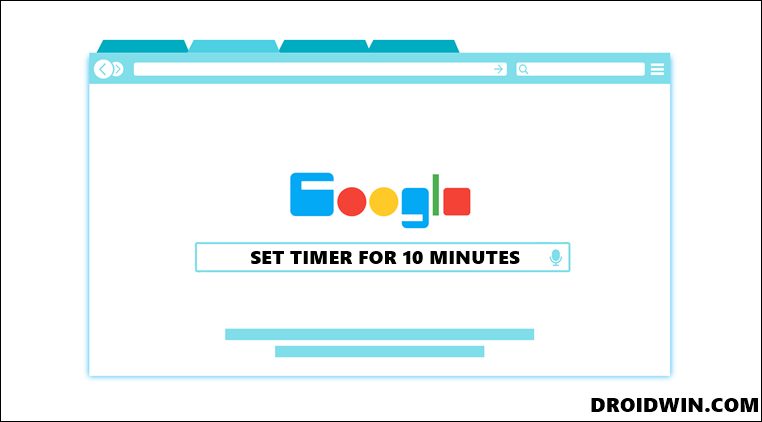However, as of now, it seems that the latter two features have been removed. Various users have voiced their concern that the Countdown Timer is no longer working in Google Search. Upon executing its search keyword of “set timer X minutes”, it simply opens up the search result, instead of launching the built-in Google timer. While this is no doubt quite an infuriating issue, there do exist a few workarounds that might help you resolve this issue. So without further ado, let’s check them out.
Fix Countdown Timer not working in Google Search
It is recommended that you try out each of the below-mentioned workarounds and then see which one spells out success for you. So with that in mind, let’s get started.
FIX 1: Change Region
As of now, the countdown timer is still working in Canada. Therefore isntrad of going to Google.com, you should instead head over to Google.ca and invoke the timer. [UPDATE: This feature has been removed from Canada as well, so this workaround will no longer work].
FIX 2: Use Incognito Mode
Some users have reported that they are still able to use this feature in the Incognito Mode [although it didn’t work for me]. So open a new incognito window via Ctrl+Shift+N shortcut keys and check if the Countdown Timer is working or not in Google Search.
FIX 3: Delete Browser Data
Another bunch of users have reported that they were able to make this feature work again after deleting the browser data. Here’s how you could try it out, So these were the three different methods that shall help you fix the issue of the Countdown Timer not working in Google Search. At the time of writing, only the changing region tweak worked for you [UPDATE: it has been patched]. As far as the official stance on this matter is concerned, the developers are yet to acknowledge this issue, let alone give out any ETA for the rollout of a fix. As and when any of these two things happen, we will update this guide accordingly. In the meantime, the aforementioned workaround is your best bet. Rounding off, let’s just hope the reason behind the disappearance of this feature is a bug and not an intentional move from Google. Because if it’s the latter, then it literally doesn’t make much sense as to why they would remove such an important feature. Moreover, this time around, even the Silicon Valley giant might have a tough time explaining the reason behind this move.
Add Chrome Incognito Mode Shortcut in Windows 11 Right-Click MenuGoogle Search Save Image option missing in iOS 16 Beta 1 [Fixed]Redirect notice when clicking on images in Google Search [Fixed]Google Drive Local Search Indexing Not Working in Stream Mode [Fixed]
About Chief Editor