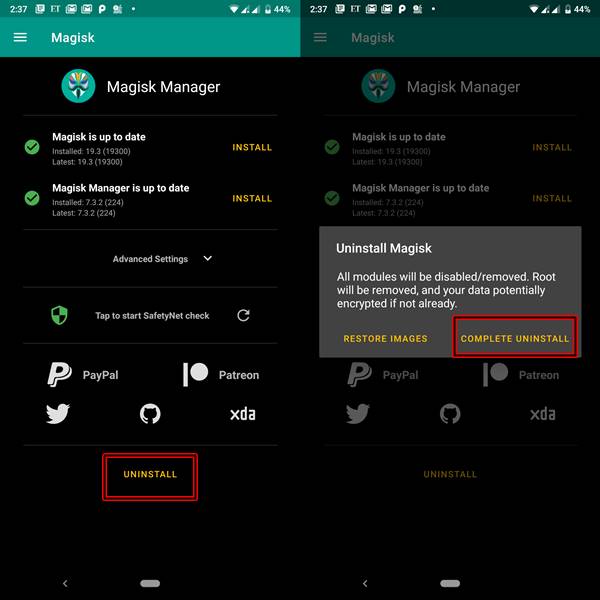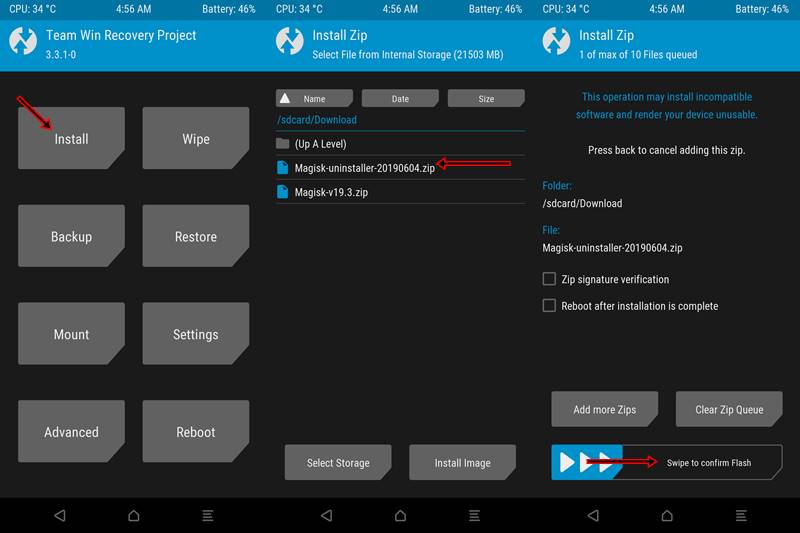Magisk is currently ruling the Android platform. Just in the span of 2-3 years, topjohnwu created such a tool that it managed to overtake the undisputed holder of this industry, aka SuperSu. One of the major factors which contributed to its rise was, inadvertently, the release of the SafetyNet mechanism by Google. [Also read: Everything About Magisk- Manager, Modules and More.] The mechanism checked for modifications in the system partition. If any tampering was found, it blocked the functionality of the app. SuperSu always worked by modifying the system partition. Hence any app that asked for root permission from SuperSu would no longer work. This included Google Pay, Pokemon Go, and almost all the banking apps. Seeing the window of opportunity, topjohnwu created such a tool that mostly worked with the boot partition. Even when the tool needed to make any modifications in the system partition, it did so in such a manner that neither Google nor the device would have any clue whatsoever. As a result, it was easily able to bypass the SafetyNet test.
Why Should You Unroot Your Android Device?
Consider an unrooted device as a highly guarded gate, the keys of which are in the hands of your Operating System. The OS very well knows who to give entry to and who not to. But once you unroot your device, the keys lies in your hands. In other words, the entire Operating System lies in the sole discretion of the user. The problem begins to arise when users don’t have much knowledge about who to ‘let inside their device’. With increasing cases of malware and phishing apps being found on the Google Play Store, the scenario has become even scarier. If your device is unrooted, then these apps wouldn’t be able to do much harm. But if it enters a rooted device, then it may completely brick your device or even worse- steal all your personal data. Another thing worth mentioning is that unrooting the device will most probably make the warranty void and null. Also, some OEMs no longer sends official OTAs on a rooted device. But if you feel that you can no longer work on an old-buggy device and also are aware of all the pros and cons, then you may give rooting it a try. If anything happens, this guide is always there to help you out.
Steps to Unroot any Android Device
In order to unroot any Android device and uninstall Magisk, we will be covering three different methods. In the first method, you wouldn’t be required to download any file. Everything would be done from within the Magisk app itself. As far as the second method is concerned, the developer has released an official uninstaller file. We would be flashing that via TWRP. Finally, the third method entails the flashing of the stock firmware. This method would format the data from your device but bring the device back to stock. All the custom ROM, recovery or modules will be removed. Chose any of the three methods.
[METHOD 1] Unroot your Device from the Magisk Manager App
[METHOD 2] Unroot your Device via Magisk Uninstaller Zip
[METHOD 3] Unroot Android Device by Flashing Stock Firmwares
Different device manufacturers have different methods of flashing stock firmwares. You could have a look at their websites for the same. As fas as the downloading the stock firmwares are concerned, you may refer to our guide: Download Stock Firmwares for Android Devices. With this, we come to the end of our guide on how to Unroot any Android Device and Uninstall Magisk. You may download the Root Checker app to make sure that the device has been successfully unrooted. If you have questions or queries with respect to any part of this guide or even anything else related to Android, let me know in the comments below. Always there to help. Happy Unrooting!
About Chief Editor